How to Sign Up for eStatements
Below are instructions on how to sign up for eStatement.
- 1. Logon to online banking
- 2. Click on Profile at the top
- 3. Find the Electronic Statements section, click edit
- 4. Verify your email address (if you need to change it find the Email section to edit)
- 5. Choose Electronic under "Delivery Method"
- 6. Read the "electronic statements terms and conditions" PDF file and get the confirmation code.
- 7. Check the box stating you have read the "electronic statements terms and conditions"
- 8. Enter the Confirmation code
- 9. Select Save
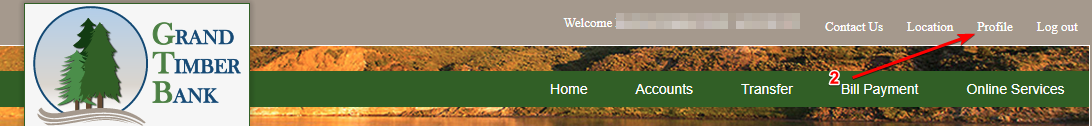
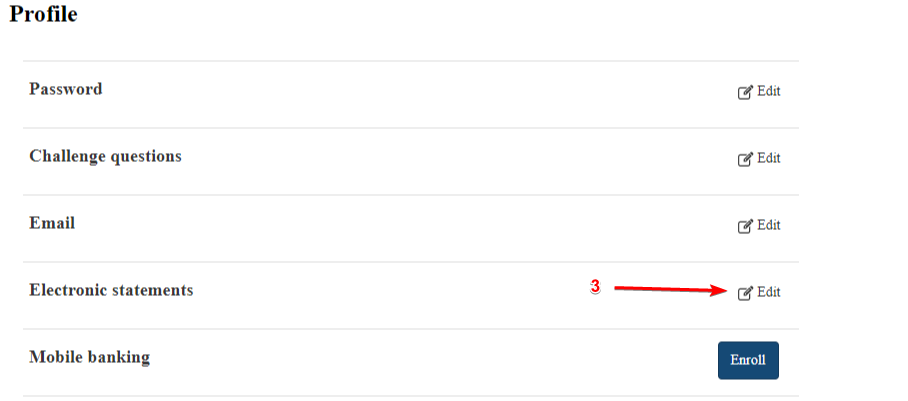
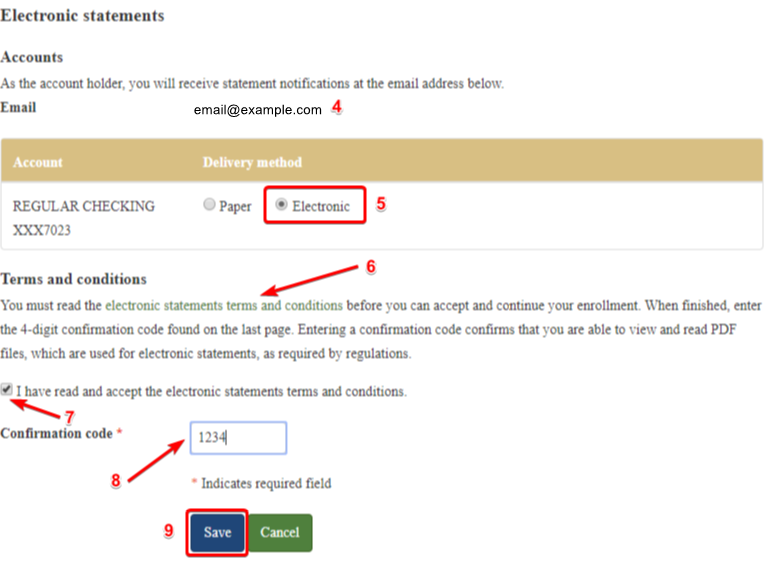
If you are having problems signing up, please contact a bank representative at 218-768-2410.






